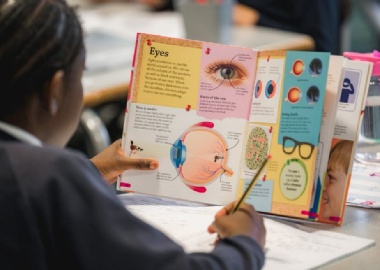Bookings are now open for Year 12 Parents Evening.
The evening will run from 3.50pm – 7.00pm on Thursday 12th June. Please make bookings using your MCAS (My Child at School) app.
You can find information on how to sign up to our parent app MCAS here: Thomas Deacon Education Trust - MyChildAtSchool - Parent App